TACEO:Proof Overview
What is TACEO:Proof?
TACEO:Proof is an MPC + coSNARK network that enables developers to offload Groth16 proof generation from browsers and mobile devices. Clients submit encrypted input shares and a short-lived voucher, and receive back a standard ZK proof, verifiable by existing verifiers, with no single party in the network seeing the full witness.
Key terminology
- CCL (Cryptographic Coordination Layer): Orchestrates jobs, manages vouchers and blueprints, dispatches work via gRPC and collects proofs.
- Node Provider: Provides computation power to the network by running CSEs. For every coSNARK a randomly selected collection of Node Providers computes the coSNARK.
- CSE (coSNARK Engine): Dockerised binary that connects peer-to-peer over TCP, executes the MPC + SNARK circuit, and produces proof shares. A single Node Provider can host multiple CSEs for scalability.
- Blueprint: A circuit definition plus proving/verification keys.
- Voucher: A permit generated by the CCL on behalf of a blueprint creater, that authorises a specific blueprint and usage limits.
- MPC (Multiparty Computation): Secret-shares inputs across nodes to compute functions without revealing private data.
- coSNARK: A SNARK prover embedded in an MPC protocol - multiple parties jointly generate a succinct proof.
High-level architecture
- Client packages inputs (with or without local witness extension), encrypts shares under the selected Node Provider's public keys, and calls the CCL.
- CCL verifies the voucher, writes a job record, and notifies the Node Providers.
- CSEs receive the job via gRPC, form an MPC group over TCP, run the full SNARK circuit inside MPC, assemble the Groth16 proof, and hand it back to the CCL.
- CCL gathers the final proof, verifies node signatures, stores the result, and returns it to the client.
Proof flow summary
- Client-side witness extension: you compute the full witness locally, then secret-share and submit, or,
- MPC-side witness extension: secret-share inputs only; the network extends the witness during MPC.
- One API call: replace
prove()with a single network invocation. - Sub-second turnaround: typical proofs ( constraints) return take 500 ms.
- Groth16: byte-identical proofs for seamless verifier compatibility.
How it works
-
Request set of Node Providers
The client gives you the ability to request a set of 3 distinct Node Providers of TACEO:Proof. You receive the Node Providers with their ids, encryption keys and verification keys. You should request a new set of Node Providers for each coSNARK job to decrease waiting times. We do not recommend to use the same Node Providers over a longer period of time. But you may cache them temporarily if you're planning to submit additional proofs soon after. Just be aware that Node Providers can go offline — if a cached key is stale, your request will fail at scheduling time.
💡 If you're submitting multiple proofs at once, you can reuse the same set of Node Providers across jobs. This reduces the number of HTTP calls and enables you to encrypt in parallel.
-
Schedule a coSNARK Job on the TACEO:Proof Network
To schedule a job you must provide the unique identifier of the blueprint that you want to use. In the client, the private inputs (Extended Witness or Inputs to Witness Extension, depends on the job type) get secret-shared and encrypted using the Node Providers' public keys (encryption keys). The client then schedules the coSNARK job and uploads the encrypted shares to TACEO:Proof where the job gets send to nodes that compute the proof with Multi-Party Computation (MPC). In response you receive a unique identifier for this job. All of this is handled by the client libraries, you just need to call the provided functions.
-
Fetch coSNARK Job Results
Using the received unique identifier, you can subscribe to receive the results of a coSNARK job via a WebSocket connection. By calling the provided functions you can wait for the results without needed to do any manual polling. The returned results include the proofs which are signed by the Node Providers. You can use the initially received verification keys to verify the signatures.
Next: